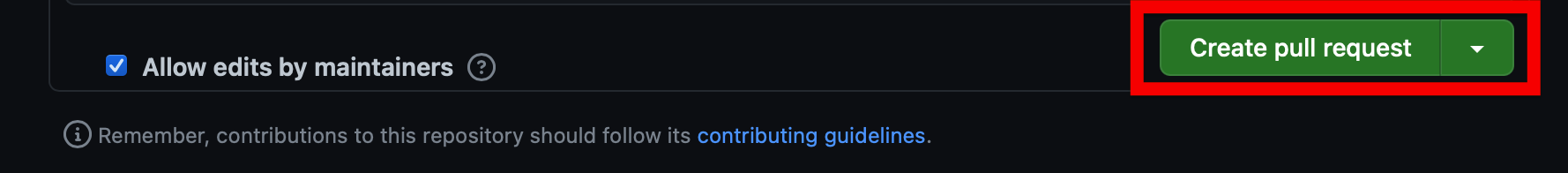Contribute to Awesome STEAM today! - In French
Contribution Guidelines
- Please search previous suggestions before making a new one, as yours may be a duplicate.
- Add one link per pull-request.
- Keep descriptions concise, clear and simple
- Check your spelling and grammar
- New categories, or improvements to the existing ones are also welcome
Quality Standards
While we welcome new contributions, we don't want Awesome STEAM to become a dumping ground of loosely related content. Therefore, this list is not meant to hold everything, just the high quality stuff.
How to Contribute
Step 1
If you haven't already, create a free account on GitHub.
Step 2
Click on the  icon on the top-right corner of the website or go to RahulBirCodes/awesome-steam. Click the Sign In button on the top-right corner to sign into your GitHub account.
icon on the top-right corner of the website or go to RahulBirCodes/awesome-steam. Click the Sign In button on the top-right corner to sign into your GitHub account.
Step 3
Under the section named README.md you should see a bullet point list with the options science, technology, engineering, arts, and mathematics. Select the section you want to add content to.
Step 4
At the top of the content, there is a toolbar like this.
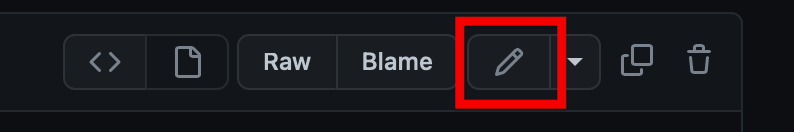
Click the small pen icon above the content - you will now be able to edit the file.
Step 5
To add a simple link, copy and paste
- [Content Title](Content URL) - Content Description
into the file and replace Content Title, Content URL, and Content Description with your content's title, URL, and description.
Step 6
Scroll to the bottom of the page and click the button 'Propose changes'.
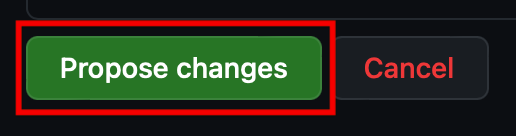
Step 7
You're almost there! Now that you've proposed your changes, create a new pull request by clicking the button 'Create pull request'.
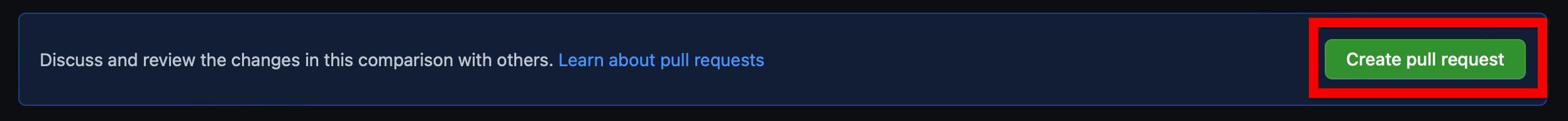
Step 8
There should be another 'Create pull request' button. Click it, and you're done! Thanks for contributing to AwesomeSTEAM 😄.